

Watch Our Most Popular Contents in VISION+ and VIU

Exclusive Originals and Sports

Watch live TV channels anytime, anywhere.

Premium Contents from Viu

Watch in up to 2 devices simultaneously
Watch Our Most Popular Contents in VISION+ and VIU
Subscribe to our Premium package and dive into an exciting collection of the latest Contents



Exclusive Vision+ Originals, Only for You
Be the first to stream original content created just for Vision+ users. Discover groundbreaking stories and unforgettable characters.


Heartwarming and Tearjerking Korean and Asian Dramas
Watch the latest episode of popular Asian and Korean Drama in Viu.


More Original Indonesian Series from Viu for Your Watchlist
Thrilling, heartwarming, funny, and exciting original series that only available in Viu.

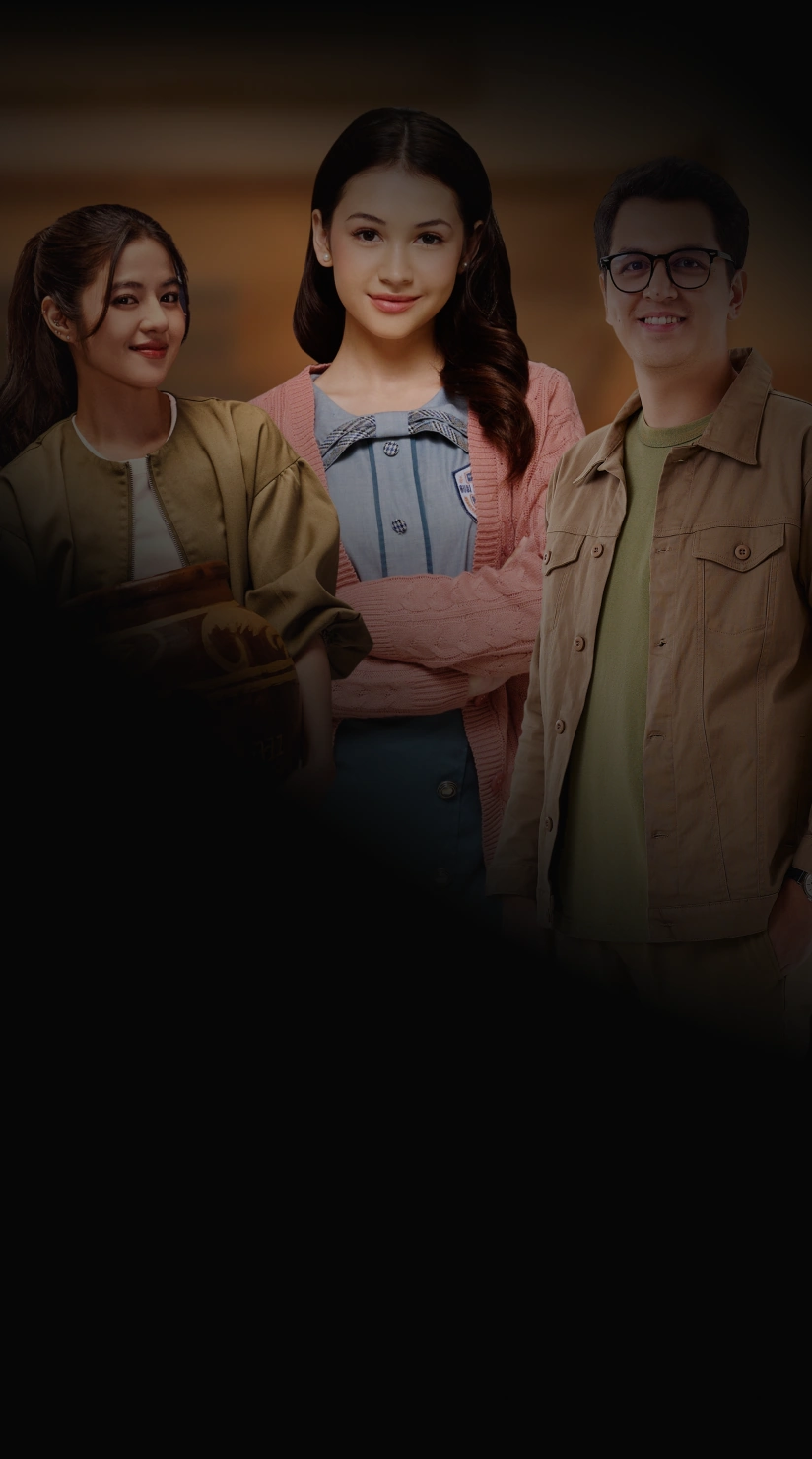
Watch Timnas Indonesia, MotoGP, Bundesliga, and Many More
Watch all contents that are included on Premium Sports package.

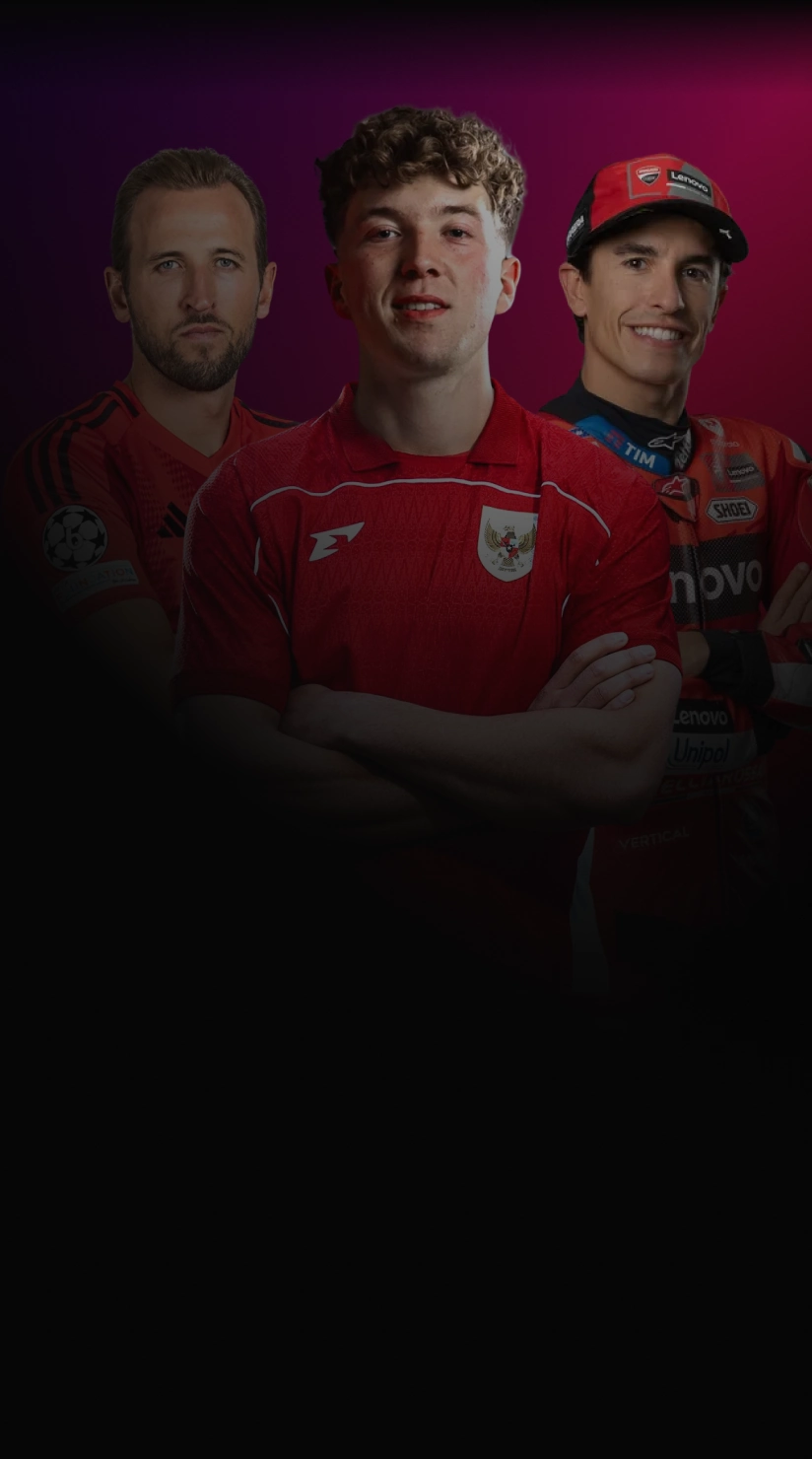

Cara Beli Paket di VISION+
Cara nonton di VIU

1. Buka aplikasi atau situs web Viu dan masuk ke halaman login. Kami juga mengirimkan email dan notifikasi SMS berisi link login langsung.
2. Masuk atau daftar menggunakan nomor telepon atau email yang terhubung dengan akun Vision+ Anda.
3. Jika Anda masuk menggunakan email, harap masuk ke email Anda secara manual dan tidak menggunakan 'Login with Google'.
4. Untuk memeriksa paket Anda, klik 'Profil Saya'. Anda harus melihat 'Viu Premium' ada di profil Anda.
5. Jika paket tidak aktif, harap hubungi Layanan Pelanggan Viu dengan subjek: "Combo Mevvah".
Cara Nonton di Vision+

1. Login atau daftar di situs web Vision+ melalui visionplus.id.
2. Pilih 'Beli Paket' pada menu di bagian atas.
3. Pilih paket Combo Mevvah or Premium Ultimate yang termasuk konten Combo Mevvah.
4. Pilih metode pembayaran dan selesaikan pembayaran.
5. Setelah pembayaran berhasil, paket Anda akan diaktifkan, dan Anda dapat mulai menonton Combo Mevvah di Vision+.
Cara Beli dan Nonton Paket Lain di Vision+

Website
1. Login atau daftar di situs web Vision+ melalui visionplus.id.
2. Pilih 'Beli Paket' pada menu di bagian atas.
3. Pilih paket Combo Mevvah or Premium Ultimate yang termasuk konten Combo Mevvah.
4. Pilih metode pembayaran dan selesaikan pembayaran.
5. Setelah pembayaran berhasil, paket Anda akan diaktifkan, dan Anda dapat mulai menonton Combo Mevvah di Vision+.
App
1. Login atau daftar di aplikasi Vision+.
2. Pilih 'Beli Paket' dari menu.
3. Pilih paket Combo Mevvah or Premium Ultimate yang termasuk konten Combo Mevvah.
4. Pilih metode pembayaran dan selesaikan pembayaran.
5. Setelah pembayaran berhasil, paket Anda akan diaktifkan, dan Anda dapat mulai menonton Combo Mevvah di Vision+.
Marketplace
1. Beli voucher dari marketplace. (Voucher tersedia di Blibli, Shopee, Tokopedia, TIX-ID, CodaShop, AladinMall, Bukalapak, dan Lazada)
2. Setelah itu, masuk ke akun Anda di situs web atau aplikasi Vision+.
3. Buka menu pengaturan.
4. Pilih 'Voucher' dan masukkan kode voucher.
5. Kemudian klik 'Tukarkan'.
6. Voucher telah ditukarkan, paket Anda akan diaktifkan, dan Anda dapat mulai menonton Combo Mevvah di Vision+.
Or Visit Our Website
Go to Vision+Copyright © 2024 Vision+. All Rights Reserved
Part of